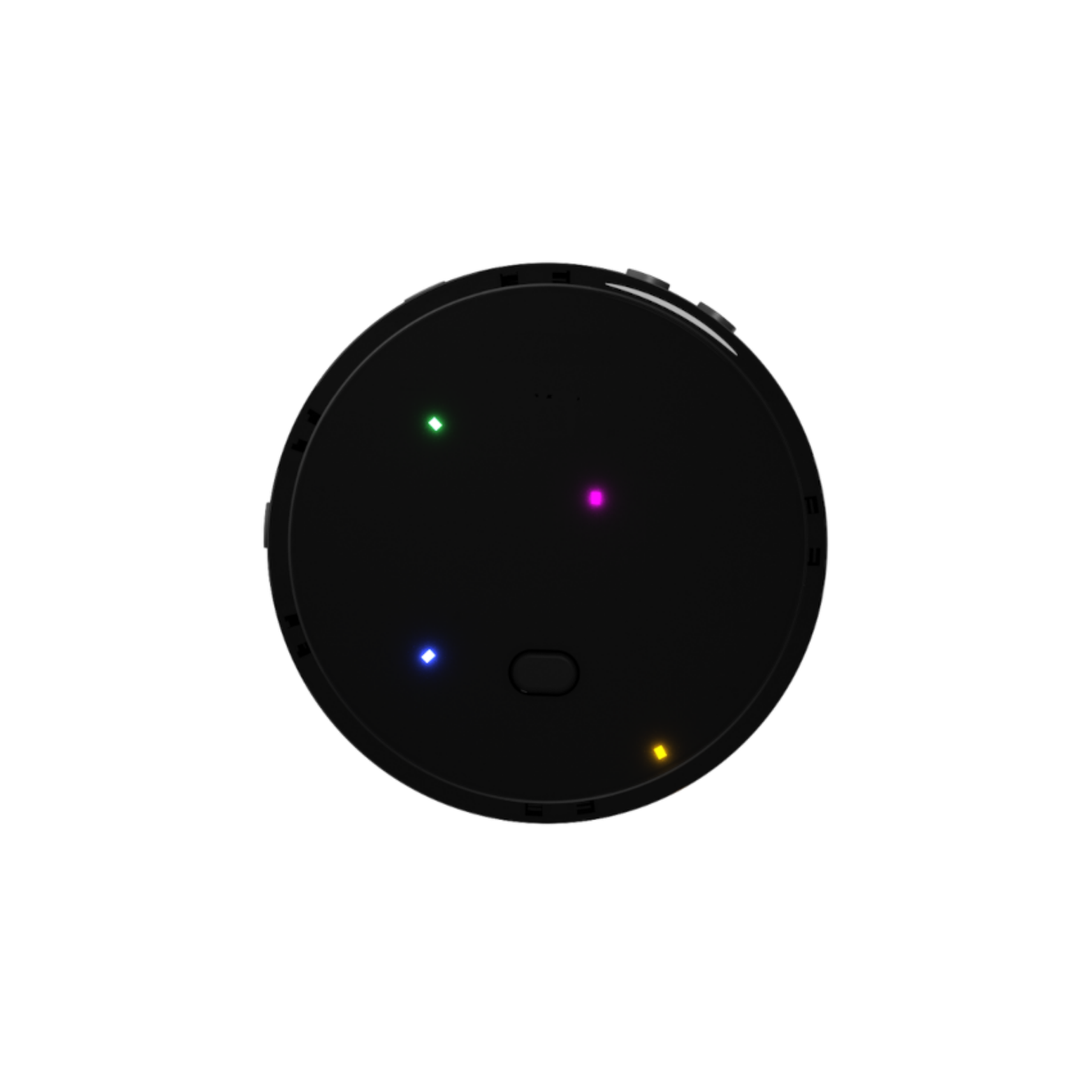
Getting Started
Important Tips
We recommend reviewing the User Manual and Tutorial Videos to learn everything you need to know to be a Crowd Compass Super User.
Check out the information below for a few important tips and tricks!
We are invested in ensuring you have the best experience possible, so don’t hesitate to reach out with any questions!

1. Your Crowd Compass may take time to start up. Give it up to 60 seconds to turn on - it needs to think!
2. Your position is updated in real-time, and your friends’ positions are updated every 1-2 minutes. If you and a friend are walking beside each other, your friend may show behind you - stop for a bit and the LED will catch up!.

3. Your Compass needs to be outside in clear view of the sky in order to make GPS contact.
4. If a radar animation appears, or if the Compass says "ZOOM OUT," this means you have friends outside your current zoom level - push the "-" button to zoom out and see them!
5. For best results, recalibrate your Compass after turning it back on, or after changing batteries.

6. The white LED on the edge is used to indicate if your Compass is calibrated correctly. It is not another friend!
You know the device is properly calibrated when the white LED continues to point in the same direction as you slowly rotate the compass in your hand. The Compass should be held flat while doing this. If the white LED does not continue to point in the same general direction as you rotate the Compass, then you need to recalibrate.
7. Download the Crowd Compass Companion App! While the app isn’t required to use your Crowd Compass, it unlocks additional features like Compass customization, text messaging via the Compass radio network, firmware updates, and more.